In the era of big data, extracting meaningful insights from raw information has become a critical skill across industries. Organizations today rely heavily on data analysis to make informed decisions, improve efficiency, and drive innovation. Among the many tools available, Python has established itself as the most popular language for data analysis thanks to its simplicity, flexibility, and extensive ecosystem of libraries.
What makes Python stand out is its wide range of libraries designed to handle every stage of the data workflow. From data cleaning and transformation with Pandas, to statistical analysis with SciPy, and machine learning with Scikit-learn, Python provides tools for both beginners and experts. Visualization libraries like Matplotlib, Seaborn, and Plotly further enable analysts to transform raw numbers into intuitive graphs and dashboards that communicate insights clearly.
In this article, we will explore the top 10 Python libraries for data analysis, highlighting their core features and showcasing simple examples. Whether you are just starting your journey in data science or looking to expand your toolkit, these libraries will help you work smarter, faster, and more effectively with data.
Why Python for Data Analysis?
Python has become the most popular language for data analysis because it’s beginner-friendly, versatile, and supported by powerful open-source libraries. Whether you’re cleaning datasets, running machine learning models, or visualizing insights, Python offers a tool for every stage of the workflow.
In this guide, we’ll cover the 10 best Python libraries for data analysis with practical examples to help you get started.
1. Pandas
Pandas is the backbone of Python data analysis. It provides DataFrames for organizing, cleaning, and transforming data.
import pandas as pd
data = pd.read_csv("sales.csv")
print(data.head())
2. NumPy
NumPy powers many other Python libraries and is great for working with arrays and mathematical operations.
import numpy as np
arr = np.array([1, 2, 3, 4, 5])
print(np.mean(arr))
3. Matplotlib
Matplotlib is the foundation of data visualization in Python.
import matplotlib.pyplot as plt
plt.plot([1, 2, 3], [2, 4, 6])
plt.show()
4. Seaborn
Seaborn makes statistical charts easier and more visually appealing.
import seaborn as sns
tips = sns.load_dataset("tips")
sns.boxplot(x="day", y="total_bill", data=tips)
5. SciPy
SciPy is great for optimization, integration, and statistical analysis.
from scipy import stats
print(stats.norm.cdf(1.96))
6. Scikit-learn
Scikit-learn is the go-to library for building models like regression, clustering, and classification.
from sklearn.linear_model import LinearRegression
import numpy as np
X = np.array([[1], [2], [3]])
y = np.array([1, 2, 3])
model = LinearRegression(). fit (X, y)
print(model.predict([[4]]))
7. Statsmodels
Statsmodels is perfect for statistical tests and econometrics.
import statsmodels.api as sm
X = [1, 2, 3, 4, 5]
y = [2, 4, 5, 4, 5]
X = sm.add_constant(X)
model = sm.OLS(y, X).fit()
print(model.summary())
8. Plotly
Plotly allows you to build interactive dashboards and charts.
import plotly.express as px
df = px.data.iris()
fig = px.scatter(df, x="sepal_width", y="sepal_length", color="species")
fig.show()
9. Dask
Dask scales Pandas-like operations to large datasets.
import dask.dataframe as dd
df = dd.read_csv("bigdata.csv")
print(df.head())
10. TensorFlow / PyTorch
These libraries are widely used for deep learning but also play a role in advanced data analysis.
import tensorflow as tf
print(tf.reduce_mean([1, 2, 3, 4, 5]))
FAQs
Q1: Which Python library is best for beginners in data analysis?
Start with Pandas and NumPy, as they are the foundation for most other tools.
Q2: Can I use multiple libraries together?
Yes, most libraries complement each other (e.g., Pandas for data cleaning, Seaborn for visualization, Scikit-learn for modeling).
Q3: Do I need to install all these libraries separately?
Use pip install library_name or get them bundled with Anaconda, which is popular among data analysts.
Q4: Which Python library is best for big datasets?
Dask is built for parallel and distributed computing with large datasets.
Q5: Is Python better than R for data analysis?
Python is better for machine learning and deployment, while R excels in statistical modeling and visualization.
Python offers a powerful ecosystem for anyone working with data. By learning these top 10 Python libraries for data analysis, you’ll be equipped to clean, explore, and model data effectively.