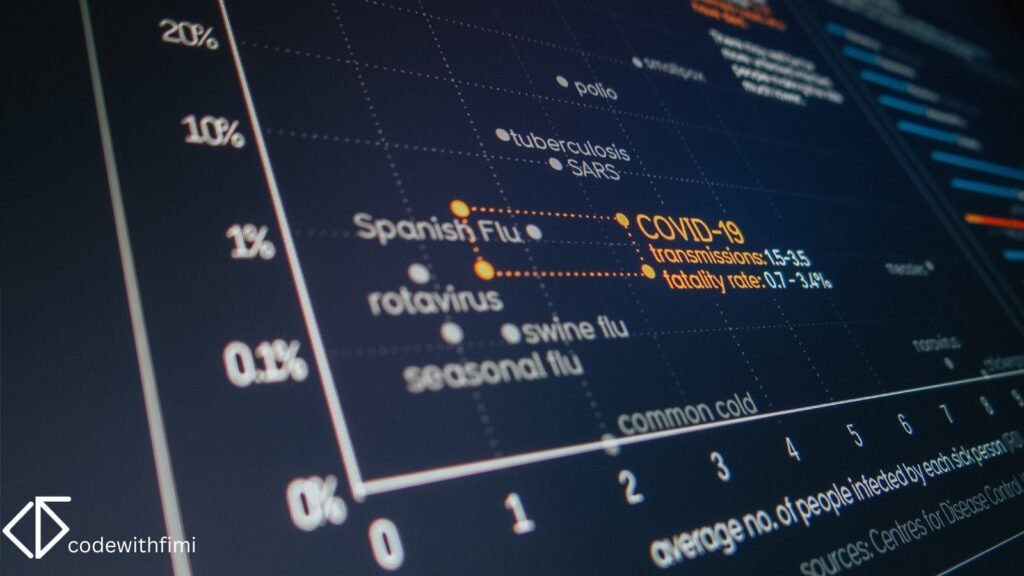Data analysis is one of the most valuable skills in today’s data-driven world. Whether you’re a business professional or an aspiring data scientist, you’ll likely face this question: Should I use Excel or Python for data analysis?
Both tools are powerful in their own ways. Excel has long been the go-to software for spreadsheets, charts, and quick analysis. Python, on the other hand, has grown into the most popular programming language for data science, offering flexibility, automation, and scalability.
In this post, we’ll compare Excel vs. Python for data analysis, highlighting their strengths, weaknesses, and ideal use cases to help you decide which is best for you.
Excel for Data Analysis
Strengths of Excel
- User-friendly: Excel’s interface is intuitive and easy to learn.
- Great for small datasets: Perfect for quick summaries, pivot tables, and charts.
- Widely available: Commonly used in business settings.
- Visualization: Built-in tools for creating graphs and dashboards.
Limitations of Excel
- Struggles with large datasets (over ~1 million rows).
- Limited automation capabilities.
- Manual processes increase the risk of human error.
- Lacks advanced machine learning and statistical tools.
Example:
Creating a pivot table to summarize sales by region can be done in just a few clicks in Excel, making it ideal for business users.
Python for Data Analysis
Strengths of Python
- Scalability: Handles massive datasets with ease.
- Libraries: Tools like Pandas, NumPy, Scikit-learn, and Matplotlib cover the full data workflow.
- Automation: Scripts can automate repetitive tasks.
- Machine Learning & AI: Supports predictive modeling and advanced analytics.
- Reproducibility: Code ensures consistency across projects.
Limitations of Python
- Learning curve: Requires basic programming knowledge.
- Setup: Needs libraries and an IDE (e.g., Jupyter Notebook, VS Code).
- Visualization: More flexible than Excel, but requires code.
Example:
import pandas as pd
data = pd.read_csv("sales.csv")
summary = data.groupby("Region")["Revenue"].sum()
print(summary)
With just a few lines of Python, you can summarize thousands of rows of sales data. This would take longer in Excel.
Excel vs. Python: When to Use Each
| Feature | Excel | Python |
|---|---|---|
| Ease of use (beginners) | ✔️ | ❌ (steeper learning curve) |
| Small datasets | ✔️ | ✔️ |
| Large datasets | ❌ | ✔️ |
| Automation | ❌ | ✔️ |
| Machine learning | ❌ | ✔️ |
| Quick reports & charts | ✔️ | ✔️ (with libraries) |
| Scalability | ❌ | ✔️ |
Which Should You Choose?
- Use Excel if:
- You’re analyzing small datasets.
- You need quick, straightforward reports.
- You work in a business environment where Excel is standard.
- Use Python if:
- You’re working with big data.
- You need automation, machine learning, or advanced analysis.
- You want to build scalable, reproducible workflows.
Many professionals actually use both tools together. Starting with Excel for simple reports and moving to Python for deeper analysis.
Excel and Python are not competitors but complementary tools. Excel shines in accessibility and quick analysis, while Python dominates in scalability, automation, and advanced analytics. For beginners, starting with Excel makes sense. But if you want to grow into data science and handle larger projects, learning Python is essential.
FAQs
Q1: Can Python replace Excel for data analysis?
Yes, Python can replace Excel for most tasks, but Excel is still preferred for quick, small-scale analysis.
Q2: Is Python harder to learn than Excel?
Yes, Python requires programming knowledge, but its libraries make data analysis beginner-friendly.
Q3: Can I use Python and Excel together?
Absolutely. Libraries like openpyxl and xlwings let you automate Excel tasks with Python.
Q4: Which is faster : Excel or Python?
For large datasets, Python is much faster and more efficient than Excel.
Q5: Should beginners learn Excel or Python first?
Start with Excel for quick wins, then learn Python to scale your data analysis skills.