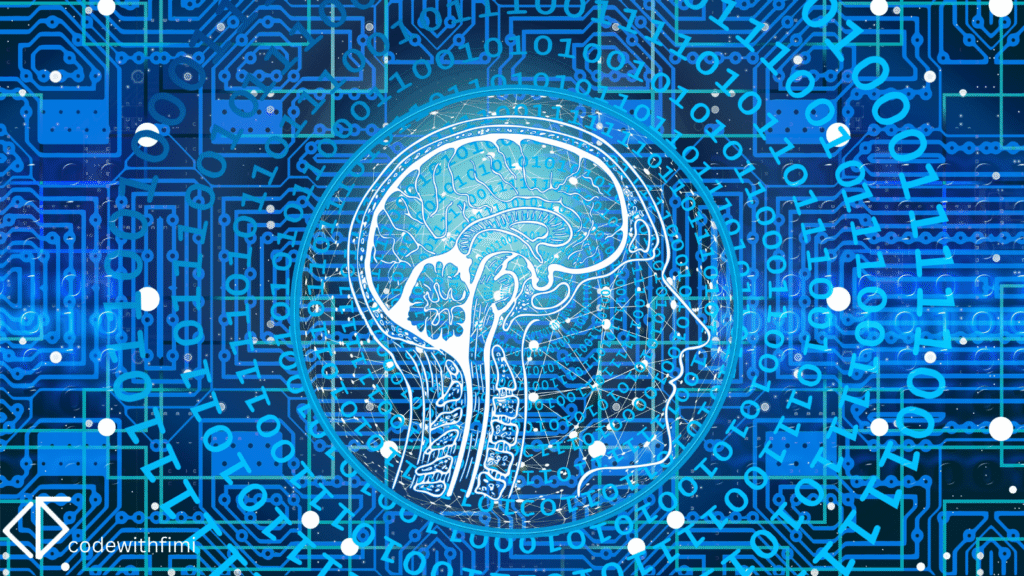Machine learning is transforming industries by enabling data-driven predictions and smarter decision-making. One of the most powerful tools for building machine learning models in Python is Scikit-Learn, a library widely used for its simplicity and versatility. Whether you’re predicting house prices, customer churn, or medical outcomes, Scikit-Learn provides an accessible framework for beginners and professionals alike.
In this tutorial, we’ll walk you through the step-by-step process of building a predictive model with Scikit-Learn, complete with code examples you can try on your own.
Step 1: Install and Import Libraries
Before building your model, make sure Scikit-Learn is installed.
pip install scikit-learn pandas numpy matplotlib
Now import the required libraries:
import pandas as pd
import numpy as np
from sklearn.model_selection import train_test_split
from sklearn.linear_model import LinearRegression
from sklearn.metrics import mean_squared_error, r2_score
import matplotlib.pyplot as plt
Step 2: Load and Explore Your Data
For this tutorial, let’s use a simple dataset like housing prices.
data = pd.read_csv("housing.csv")
print(data.head())
print(data.info())
Always check for missing values and outliers before training your model.
Step 3: Split the Data into Training and Testing Sets
X = data[['sqft', 'bedrooms', 'bathrooms']] # features
y = data['price'] # target variable
X_train, X_test, y_train, y_test = train_test_split(X, y, test_size=0.2, random_state=42)
Step 4: Train the Model
model = LinearRegression()
model.fit(X_train, y_train)
Step 5: Make Predictions
y_pred = model.predict(X_test)
Step 6: Evaluate the Model
print("Mean Squared Error:", mean_squared_error(y_test, y_pred))
print("R² Score:", r2_score(y_test, y_pred))
The closer the R² score is to 1, the better your model fits the data.
Step 7: Visualize Predictions
plt.scatter(y_test, y_pred)
plt.xlabel("Actual Prices")
plt.ylabel("Predicted Prices")
plt.title("Actual vs Predicted Prices")
plt.show()
Best Practices for Building Predictive Models
- Always clean and preprocess data before training.
- Try different models (Decision Trees, Random Forests, etc.) for better accuracy.
- Use cross-validation to avoid overfitting.
- Scale your features when using algorithms sensitive to magnitude (e.g., Logistic Regression, SVM).
FAQs
Yes! Scikit-Learn supports classification (e.g., spam detection, disease prediction) as well as regression tasks.
Start with simple models (like Linear Regression or Logistic Regression). Then experiment with advanced ones (Random Forest, XGBoost) to improve accuracy.
No. While math helps in understanding models, you can still build powerful predictive models without deep math knowledge.
It works well for small to medium datasets. For very large-scale data, consider TensorFlow, PyTorch, or Spark ML.
Building a predictive model with Scikit-Learn is one of the best ways to start your journey in machine learning. With just a few lines of code, you can go from raw data to actionable predictions. As you practice, try experimenting with different datasets and algorithms to strengthen your data science skills.
If you’re serious about mastering data science, check out more tutorials on CodeWithFimi.com where we simplify complex data topics for beginners worldwide.